🎓 How to Access Your Course
Thank you for your purchase! Follow these steps carefully to access your course on ThePhDCoach platform:
Step 1: Open Dashboard
Click on the Dashboard button below. You’ll be redirected to a login or register form.
If you have already registered, enter your login credentials. If not, click on Register, enter your details and set your password.
Once registered, you’ll be redirected to your dashboard.
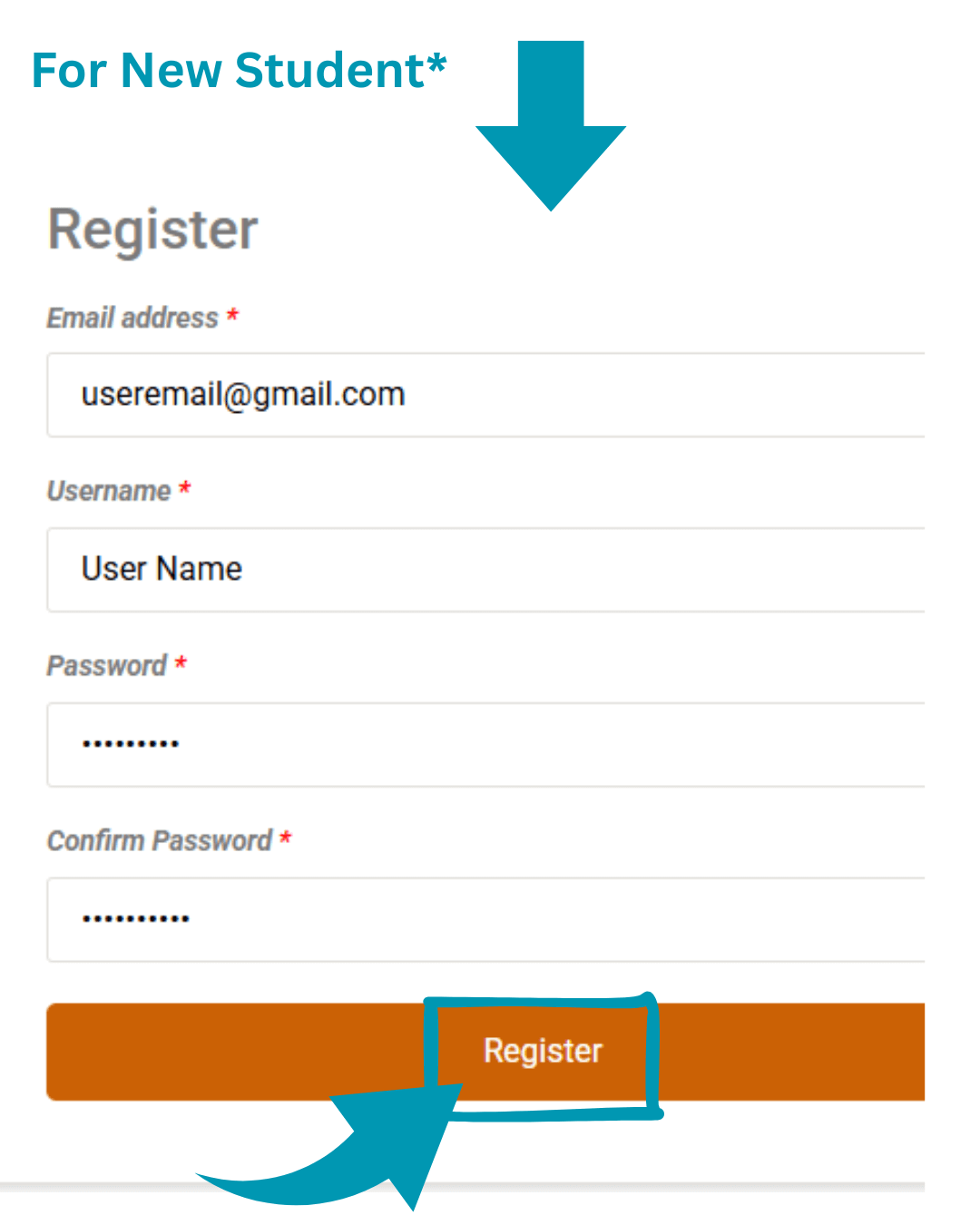
Step 2: Enter Your Order Key
After registration or login, go to your Dashboard → Orders. Here, you will see a field to enter your Order Key (sent to your email).
Enter the key and submit to recover your purchased course.
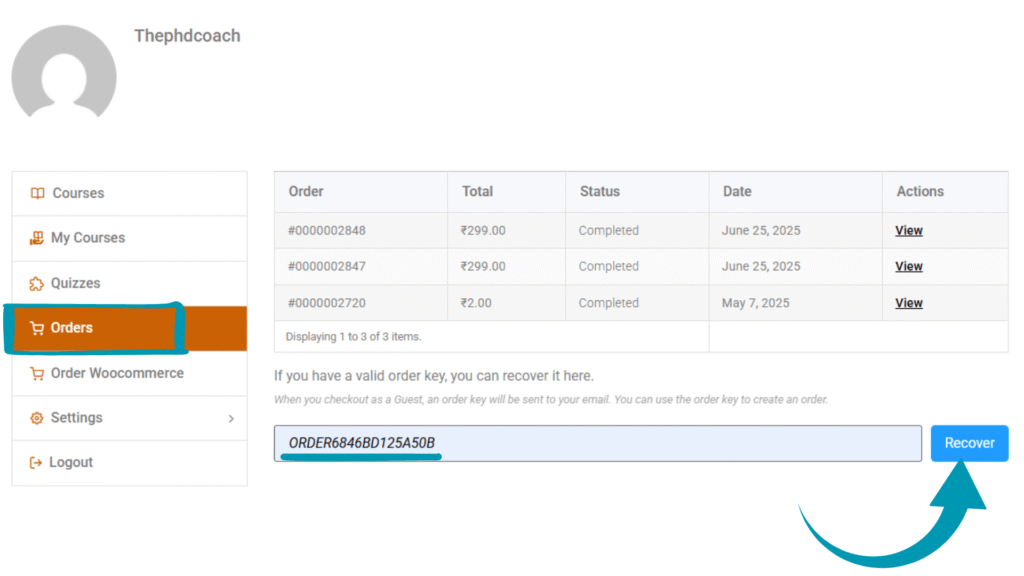
Step 3: Access Your Course
After entering the key, go to My Courses. Your course will now appear there.

Click Continue to begin your learning journey!
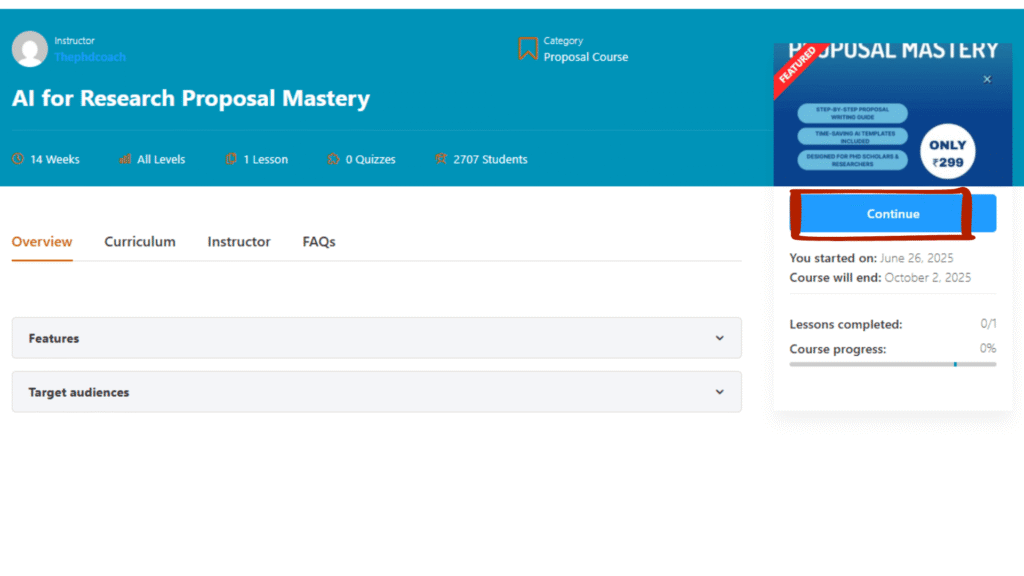
💬 Need Help?
We are available 24×7 to help you. If you face any issues while accessing your course, please connect with us on WhatsApp or join our student community.